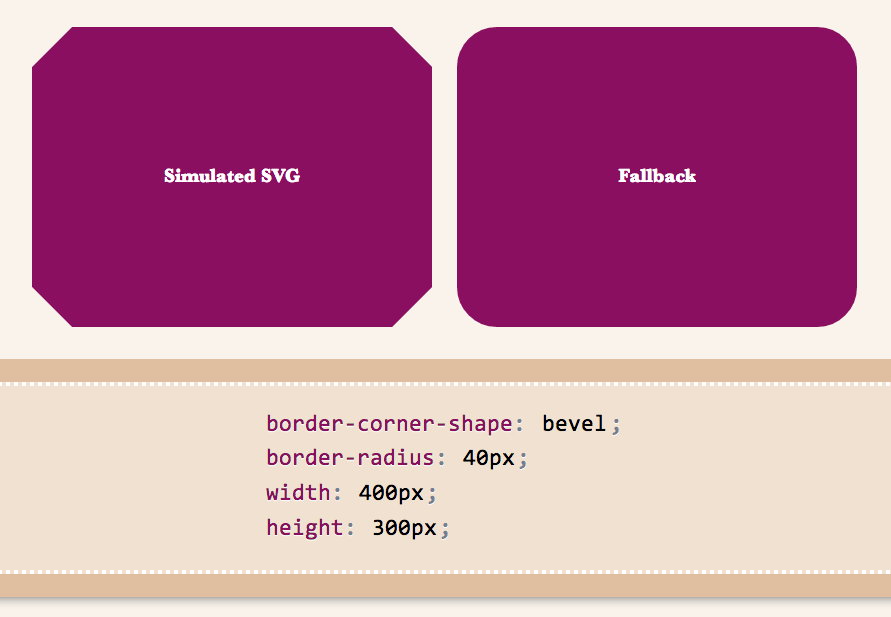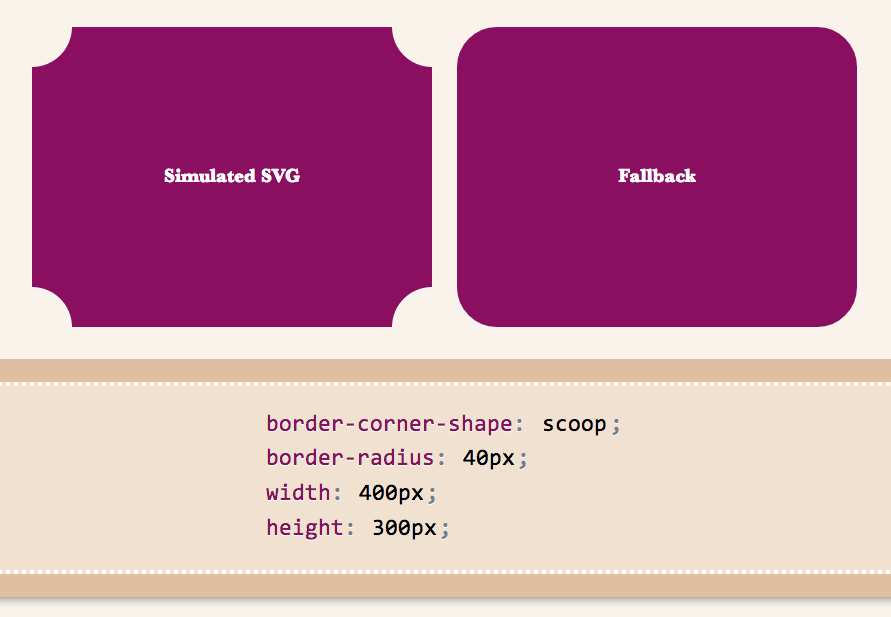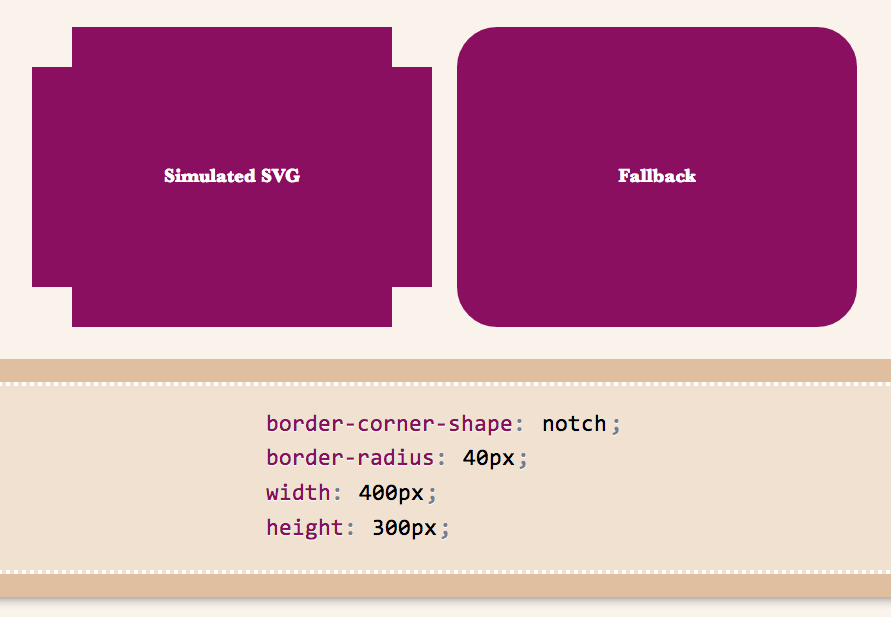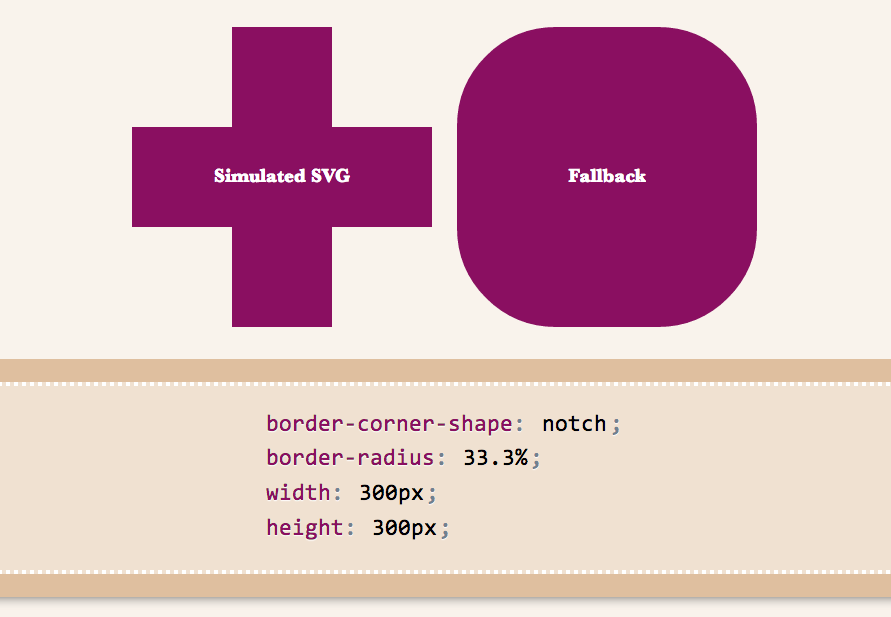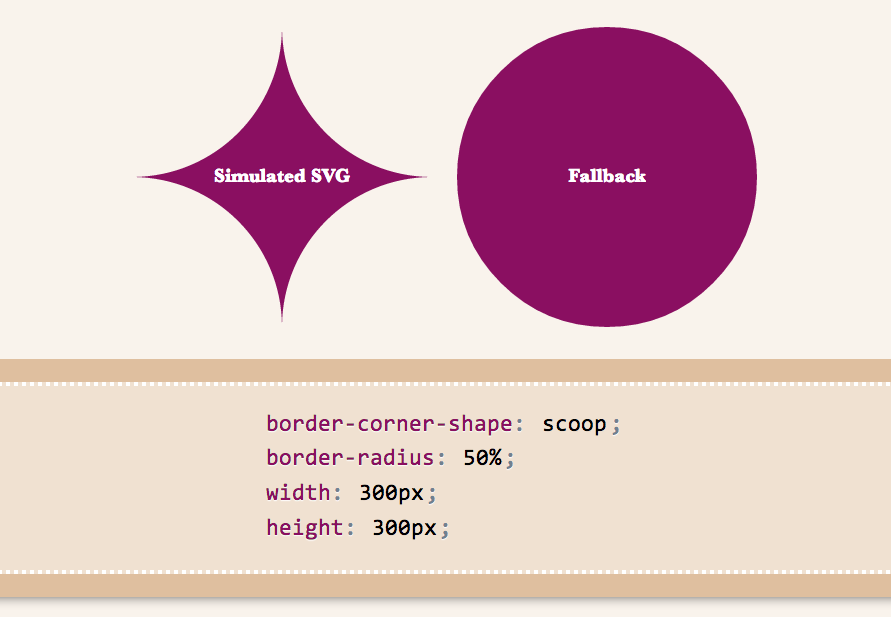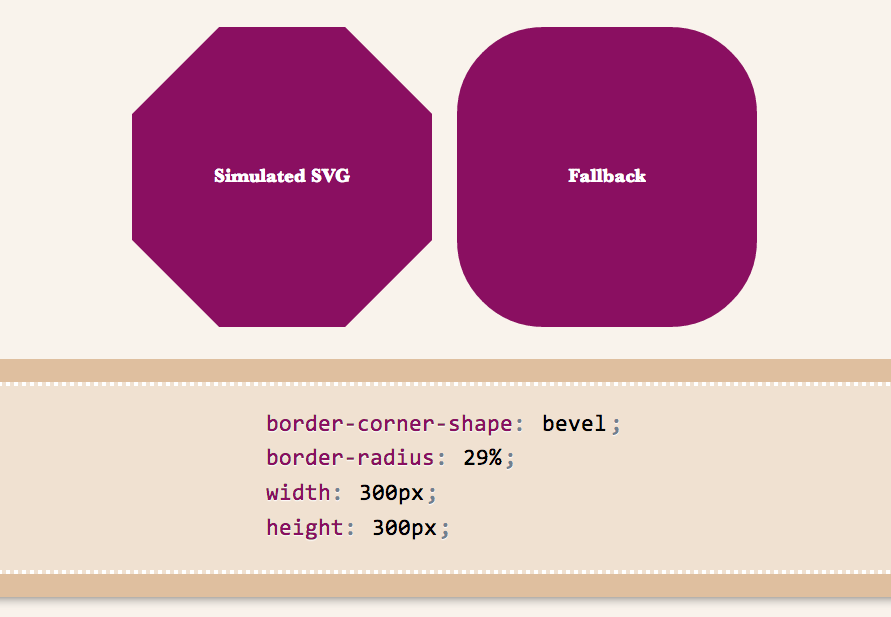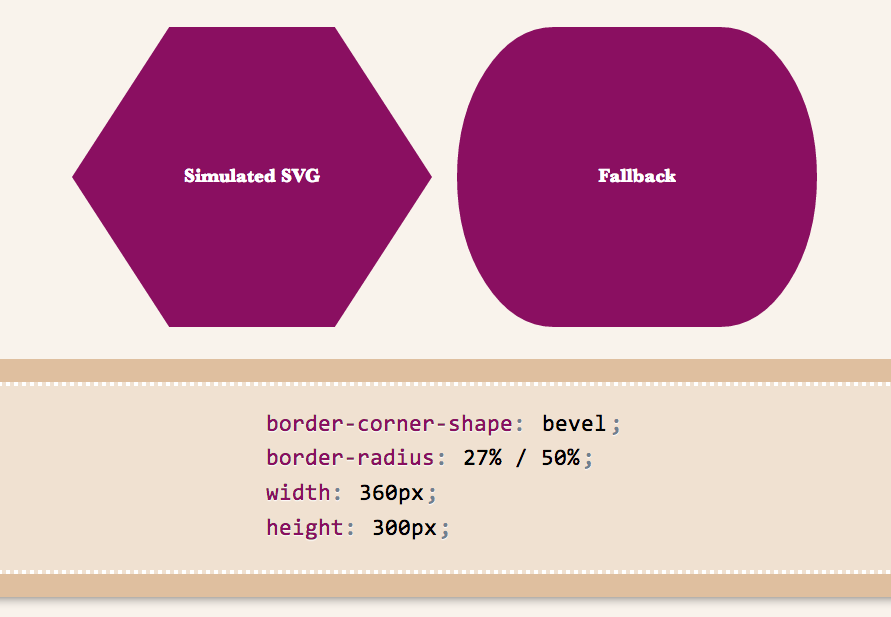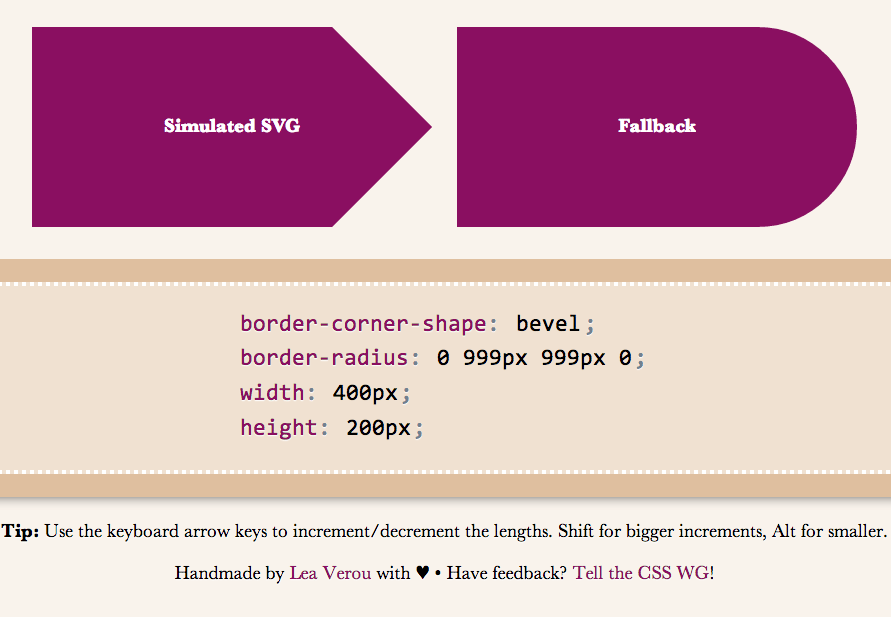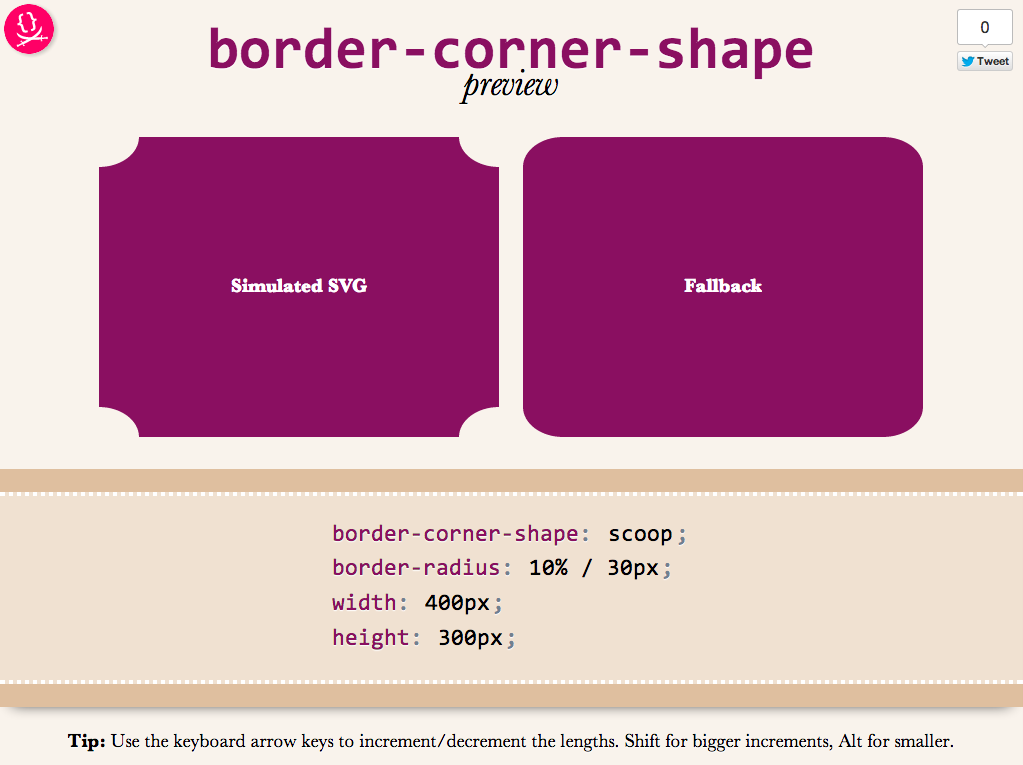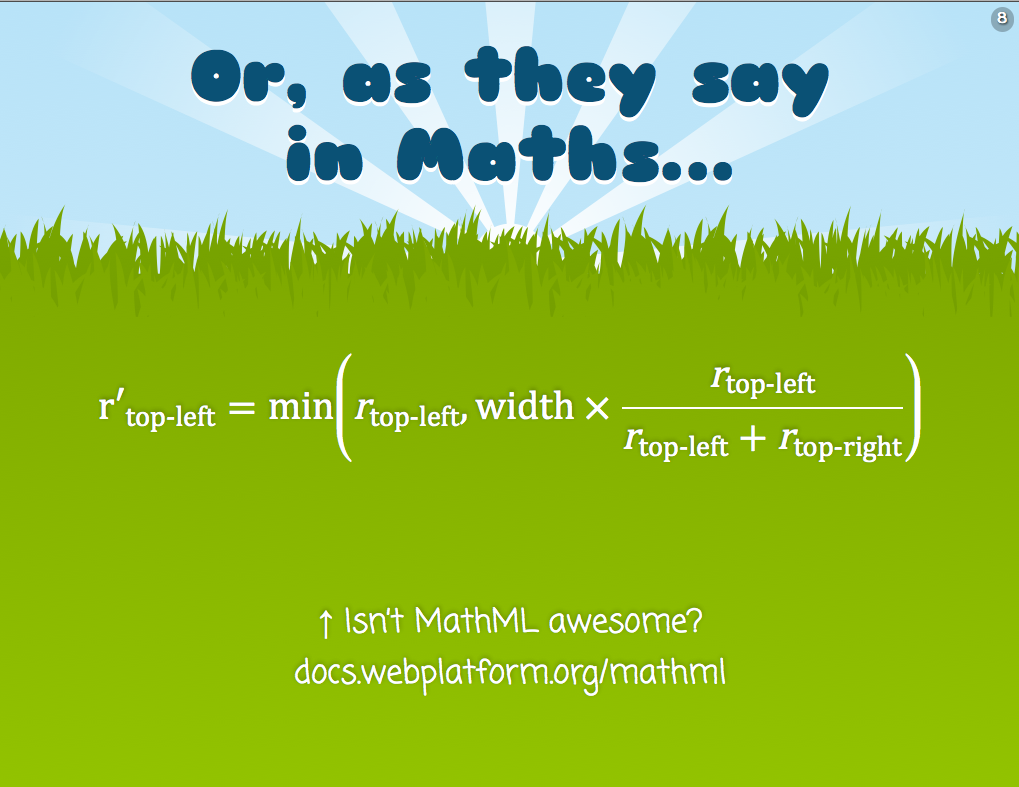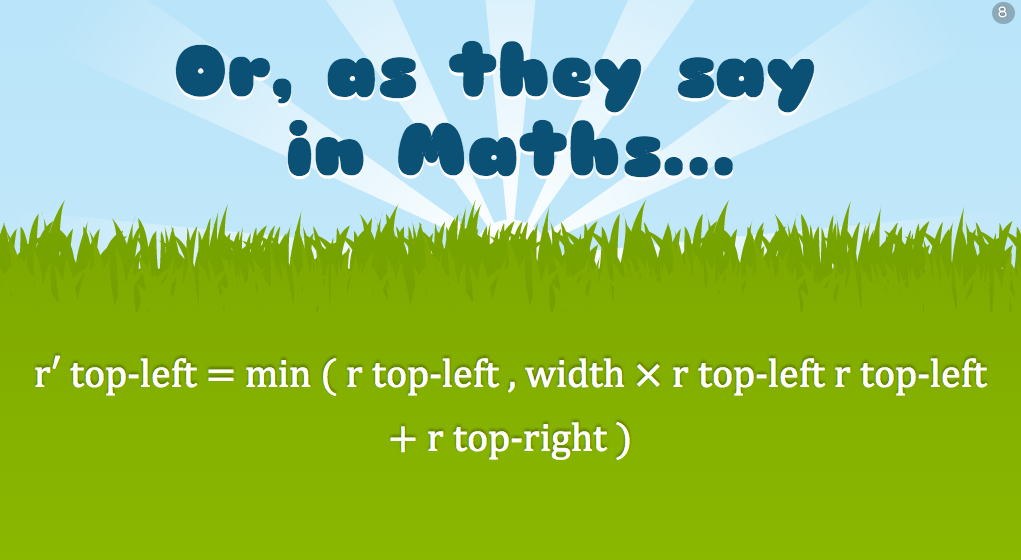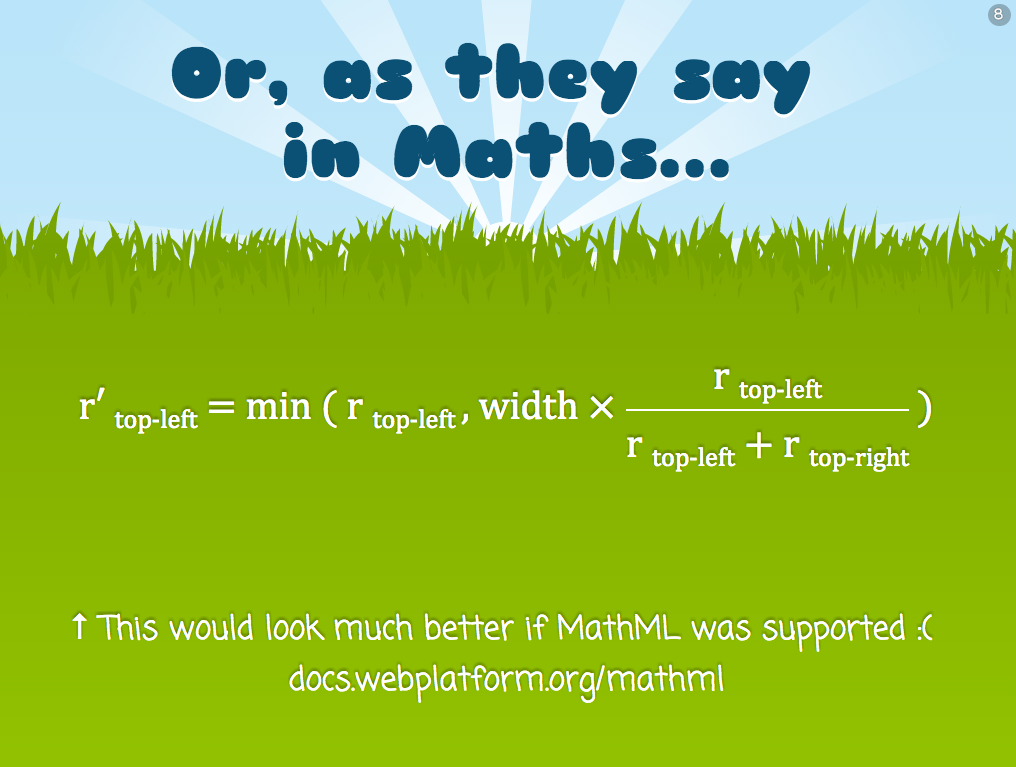Last September, I was approached by Alex Duloz, who invited me to take part in his ambitious new venture, The Pastry Box Project. Its goal was to gather 30 people (“bakers”) every year who are influential in their field and ask them to share twelve thoughts — one per month. For 2012, that field would be the Web. I was honored by the invitation and accepted without a second thought (no pun intended). The project was quite successful and recently we all (almost) agreed for The Pastry Box Project to become a book, whose profits will be donated to charity.
The initial goal of the project was to gather thoughts somehow related to the bakers’ work. Although many stuck to that topic, for many others it quickly drifted away from that, with them often sending thoughts that were general musings about their lives or life in general. For me …well lets just say I was never good at sticking to the topic at hand. ;)
The Pastry Box showed me that I want a personal blog so I made one today. I will still publish personal stuff here, as long as it’s even remotely web-related, so not much will change. However, my interests range to more than the Web, so I will now have another medium to express myself in. :)
Since 2012 is now over, I decided to gather all my “pastries” and publish them in two blog posts: I will post the more techy/professional ones below and the more general/personal ones in my personal blog. Since most of them were somewhere in the middle, it wasn’t easy to pick which ones to publish where. I figured the best solution is to allow for some overlap and publish most of them in both blogs.
Often people ask me how I come up with the new ideas I publish. I think my main “differentiator” is that I try not to be restricted by my knowledge about what’s possible and what is not. I first think about what I want to make (for example “I want to do a rating widget with pure CSS”) and then I investigate how it could be done. And I don’t give up easily. Sometimes it even takes months having the question in the back of my head before I come up with a solution.
People push the boundaries of what’s achievable with web technologies every day. Do you want to be one of them, or do you want to be stuck repeating what’s been done over and over again until you get sick of it? Don’t be afraid to try new things. If a voice inside you screams “That isn’t possible!”, ignore it. In most cases, this voice is wrong.
You may catch more flies with honey than with vinegar, but you catch even more with a little audacity. Being polite is a good rule of thumb, but like everything, it also needs moderation. Don’t say “share my content pleeeeeeaaaase”. It makes people think your content isn’t worthy of sharing if you have to grovel. In a long email, don’t write a paragraph apologizing for its length (true story!). Being overly polite when meeting someone, categorizes yourself as inferior in the other person’s subconscious. Treat yourself with the respect and admiration you expect from other people. If you don’t think highly of yourself, nobody will. When meeting someone you admire, treat them as an equal and they’re more likely to do the same.
However, be careful not to cross the fine distinction between treating yourself with respect and being a cocky jackass. Treat others as equals, not as inferiors, otherwise your attitude will get you nowhere — and will piss everyone off along the way.
You can get quite far by putting cool stuff out there and expecting everything to come to you. Yes, you will eventually get job offers, conference invitations and various distinctions. However, sometimes, just asking will get you what you want much faster.
I used to avoid asking like the plague, and thought that if my work is good enough, what I want will naturally come to me. Which makes sense, to a certain extent: When someone keeps asking for stuff all the time, you can’t help but think that they merely see you as means to an end.
However, when you really want something, it never hurts to approach it yourself. Lately, I’ve been experiencing how much easier this makes things, and I’d strongly recommend you try it too. Turns out that quite often you don’t have what you want not because you aren’t good enough, but because the parties involved have no idea you’re interested.
The best argument against conventional wisdom is the fate of everyone following it. If you aspire beyond mediocrity, conventional wisdom is recipe for failure. Think out of the box. What can you do to achieve your goals, that others are not already doing? The least popular paths are the most successful. The trick isn’t doing better than the others, it’s minimizing the number of “others”. Find unexplored territory and make it yours. It’s much easier than trying to claim your stake on someone else’s land.
I never make long-term plans. Life is an unpredictable adventure. Concrete plans restrict this amazing journey. Stressing over a series of mental checkboxes you need to check until a certain date shifts your focus away from making awesomeness. I have long-term dreams instead, and they are all the compass I need. They give me the drive to constantly strive to improve, while still allowing room for surprises. I learned to trust chaos, and so far, I was never disappointed.
Contrary to popular belief, the defining characteristic of a good professional, in any discipline, is not the ability to blurt out good ideas off the top of their head. It’s perseverance and not being easily satisfied. Where the others would stop, they keep going. For example, when writing CSS, they won’t stop after they’ve achieved a certain style. They will also try to make it more flexible, more maintainable, simpler. Next week, try this: When you’re about to give up and proclaim that something is “done”, try to spend five more minutes on the task, thinking how you can improve it further, how to make it more elegant. I think it will help you be much more satisfied and proud of your work.
Before you start complaining about what you don’t like in CSS, HTML or JavaScript, ask yourself: How would I do it better? Sometimes, the things that bother us are just unavoidably subpar solutions to very hard problems. It sounds obvious, but many people I’ve spoken with get a completely new perspective when they ask themselves this question. Also, there are many other factors affecting design choices, beyond syntactical elegance and ease of understanding. For example, making implementations easier, maintaining backwards compatibility or matching what browsers already do. Sometimes that “obvious better solution” is just not possible in practice.
We all teach from time to time, whether it’s explaining something to a colleague, writing a blog post about the cool CSS technique we discovered, or giving a technical talk. If you are serious about becoming better at it, I’d strongly recommend reading up on psychology and neuroscience. If you don’t have the time to, here’s one fact that I’ve found most useful: Humans have incredibly impressive pattern recognition skills. We use them in pretty much everything we do, from learning our native language as kids, to escaping predators in the wild.
How does that help you teach more effectively? In one word: Examples, examples, examples. No matter how good you are at explaining the rules, nothing beats a few good examples of their application in practice. Our abstract thinking is not nearly as good as our pattern recognition skills.
However, don’t be fooled into thinking that theory is useless. Often, multiple explanations fit a given example. The theory helps us pick the one that fits, which might not be the one we initially recognized.
I’ve found that this principle applies to pretty much everything I’ve taught or have been taught, from mathematics to natural and programming languages. You can forget the theory, but you should never forget the examples.
People often think it’s hard to change my mind, that I’m too fixated on my own opinions. The reason I give this impression is that I will fiercely defend them. However, I will only do so until I see compelling arguments for the other side. I always try to keep an open mind to being wrong, and it has only made me better.
In the past few months I’ve been witnessing myself slowly change my views regarding yet another major life issue: The place I want to live in. Moving to the US has been a life goal for me ever since I first visited, almost fifteen years ago. However, as I spend more time there and get closer to moving, I’ve started noticing things that I don’t like so much. I’ve tried to ignore them, but they keep being there, giving me the finger like dead pixels on a brand new screen. I might go forward with it anyway, or I might pick another country, but this is yet another experience that has taught me to avoid being dogmatic.
We are all, and should be, subject to change. Whoever insists in their rigid convictions reminds me of software whose bugs never get fixed. You are the only maintainer of that software. Be vigilant enough to discover and fix your own bugs. Be open-minded enough to listen to other people’s bug reports about it. Most people forget to do this after a certain age. They become so arrogant that they think they don’t have any more bugs to fix, or so insecure that they believe they can’t fix any more. That’s the turning point where the years that pass by start to become “aging”, instead of “growing up”. Aging doesn’t have to do with how long you’re on this planet, it has to do with giving up on yourself. To stop being subject to change is to start being stagnant.
These days, we almost all unequivocally embrace graceful degradation and progressive enhancement. It’s the extent that people disagree on, since everyone has a different definition of what is “graceful” and what is “enhancement”. Is a solid color an acceptable fallback for a pattern? What if your lightbox has no overlay? What if your stripes become a solid color? What if your transitions are not there? What if your code has no syntax highlighting? That’s the true challenge: How different can they look? Is it sufficient if the content is accessible in IE8 or does it also have to be pretty? How pretty? Those are the questions you need to agree on with your team to ensure you’re all on the same page. An agreement on the basic premise that websites don’t have to look the same in every browser is far from enough. Graceful degradation is not black & white, it’s a spectrum. You need to find where you lie on that spectrum and where your colleagues lie on it too, otherwise expect a lot of tension every time decisions need to be made.